I have recently used Azure REST API to manage Logic App Workflows in a custom Web application. One of my need was to update the Logic App trigger definition by using the Azure REST API.
Perfect, the Azure REST API has an endpoint for almost what you can do from Azure Portal. For Logic Apps, check the Azure REST API definition for Logic Apps. The API has a few Operation Groups including the “Workflows” group.
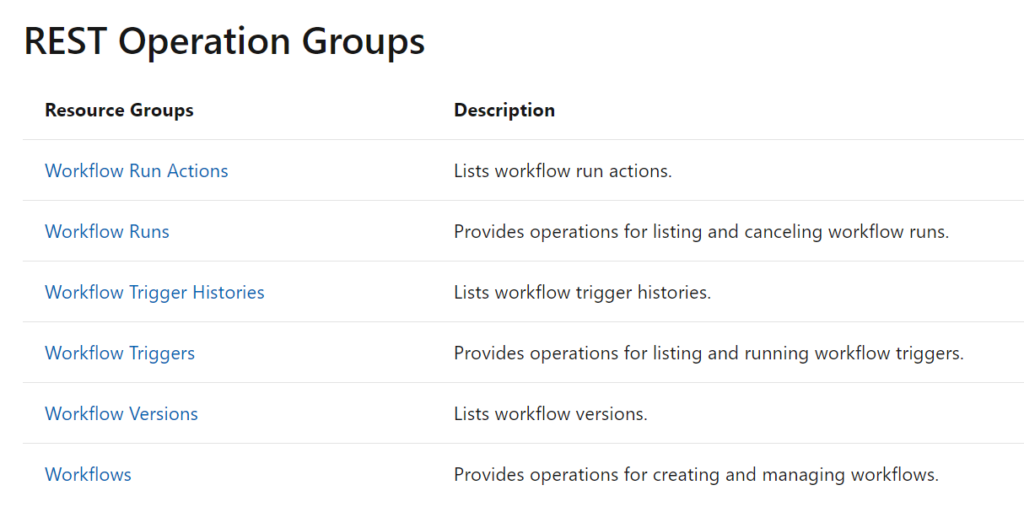
Usually, update operations are done with a “PATCH” or a “PUT” verb. I needed to patch the workflow definition, so I selected the “Update” Operation from “Workflows” group. Well, the description of the operation is pretty clear: “Updates a workflow”.
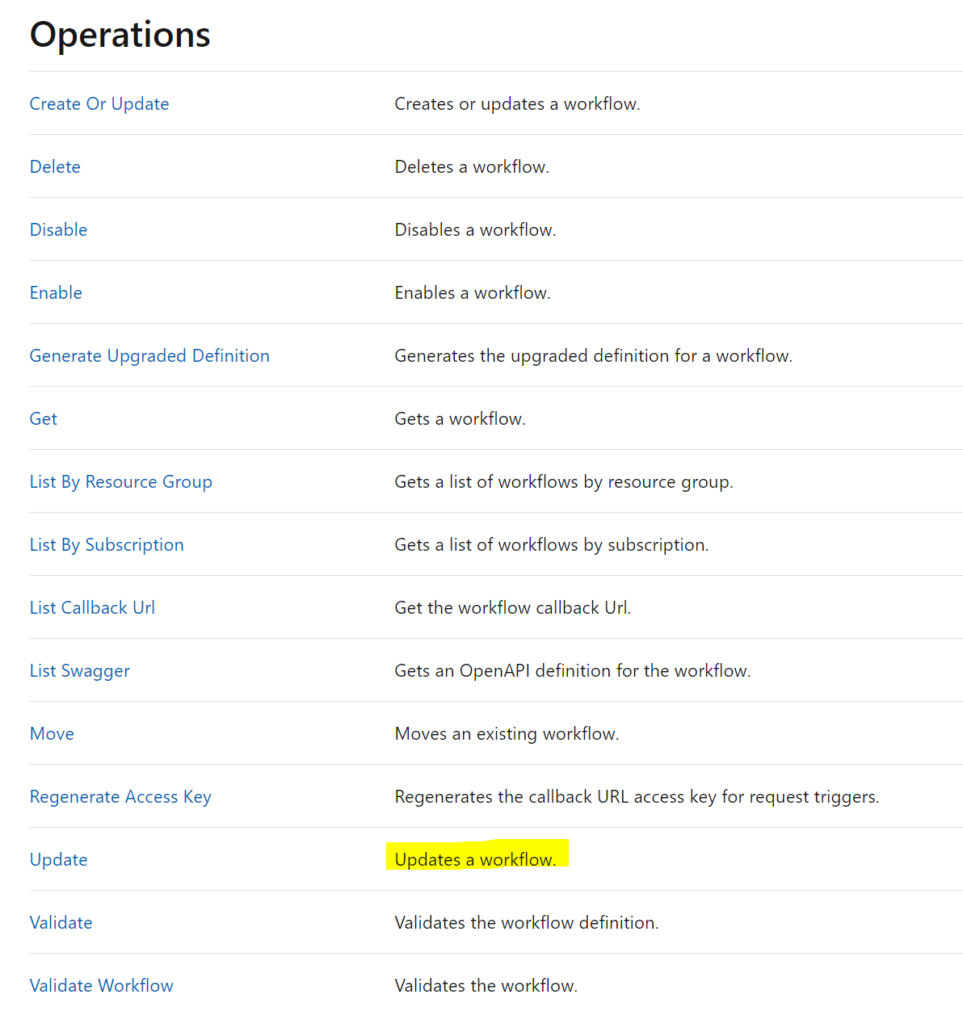
This operation is a “PATCH” operation and is exactly what I need.
Instead of writing my queries manually, I chose to use the Azure Management SDK. The Microsoft.Azure.Management.Logic library has managed clients to use Azure REST API operations for Azure Logic Apps.
I have implemented the Client Credentials flow to authenticate my custom application through Azure REST API. It has required to create an application on Azure AD with a client ID/client secret pair. Also, I had to authorize my Azure AD application through the subscription using RBAC. To make it simple, I set the application as a contributor to my subscription. Finally, on Azure AD, I added the ability to use Management API to my application.
There were my troubles. The response to my call to the update operation was: “The request to patch workflow ‘XXXX’ is not supported. None of the fields inside the properties object can be patched.”. I tried to call the API without the SDK by sending a manual request (using .Net Core and HttpClient class): the same issue. Then, I tried to authenticate myself and I ended with the same issue. Finally, I used the Azure REST API portal “Try API” forms and the result was the same.
Well, shortly, the “PATCH” operation isn’t supported. However, the PUT operation works well for creating or updating the definition. Because PATCH and PUT operations got a different purpose, that means you can’t make partial updates of the definition. So you must send the whole workflow definition in the body of your PUT request.