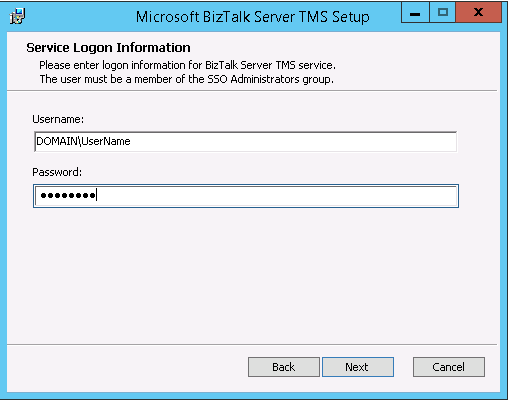BizTalk TMS is an additional component required for the BizTalk Server 2016 Feature Pack 3. This component is in charge of the management of OAuth token refresh for the 3 new adapters that comes with the Feature Pack 3: Office365 Mail, Calendar and Contacts (more details here about the content of the Feature Pack 3: https://docs.microsoft.com/en-us/biztalk/core/configure-the-feature-pack).
The documentation explains how to install BizTalk TMS here: https://docs.microsoft.com/en-us/biztalk/core/office365-adapters#tms-overview
A new Windows service is created on the server but in order to create this service, you must run the setup with elevated privileges (“Run as Administrator”).
Despite the fact that you are running it with elevated privileges, if you have the following error “Service ‘BizTalk Server TMS’ (BizTalk Server TMS) could not be installed. Verify that you have sufficient privileges to install system services”:
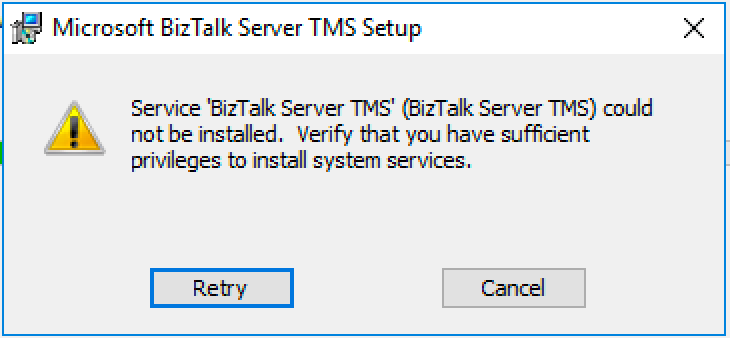
This error is not really due to a missing privilege. It occured because of a mistake in the UserName set in a previous step of the setup.
In this form, you must type in the username with the domain name (even if the machine is a member of a Windows domain) as shown below: